Quilt Show FAQ: How do I get the photos the right size?
Entries for the Sydney Quilt Show 2017 close at 11.59pm on Monday 13 March 2017. That's only a week away. Please don't leave it to the last minute, jump online and submit your entry today!
QuiltNSW requires a good quality photo showing the entire quilt up to whatever stage it is at - work in progress photos are fine! For the online entry form, the photo must in jpg format and the file size must not exceed 2MB. (The preferred aspect ratio is 10x15cm/4x6in but this is not essential.)
If your camera is set to take high resolution/large photos, it is likely that you will have to resize your photo. 1MB is ideal (say 1200 pixels on the longest side). Most photo-editing programs have resizing functions. In addition, your computer may have built-in tools for resizing images. Here are some tutorial links:
- How to resize an image in Microsoft Paint (Vista, Windows 7/8/10)
- How to resize multiple images in Windows without software
- How to resize photos (For Macs)
Please label your images correctly with your last name, first initial and entry number. For example, for two entries the images would be labelled JonesB1.jpg and JonesB2.jpg. You will need to do this on a computer not a mobile device.
See the Guide to the Online Entry Form for answers to other FAQs. Please direct any other queries to:
- Exhibition queries: quiltshow@quiltnsw.com or the QuiltNSW office (02) 9283 3737
- Technical queries: forms@quiltnsw.com
Here is the ONLINE ENTRY FORM.
The exhibition team looks forward to receiving your entry!





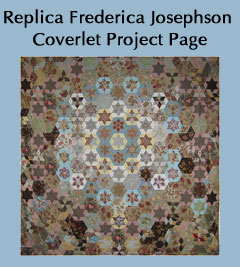
No comments:
Post a Comment